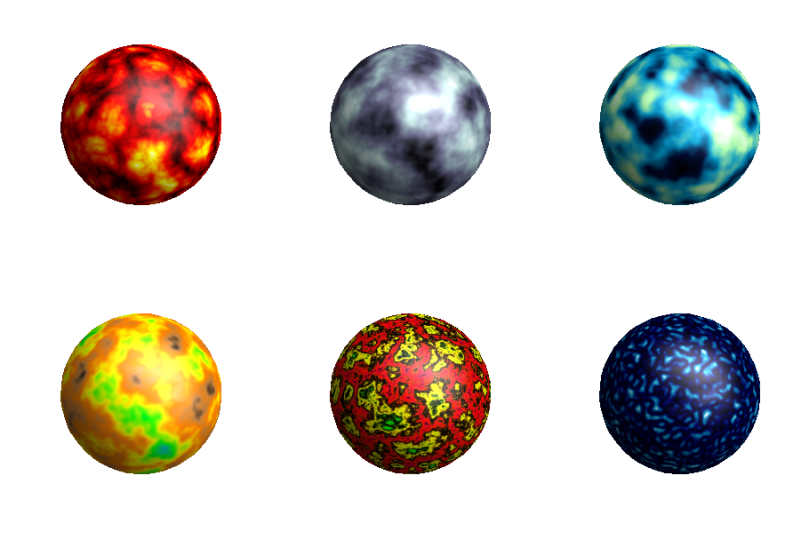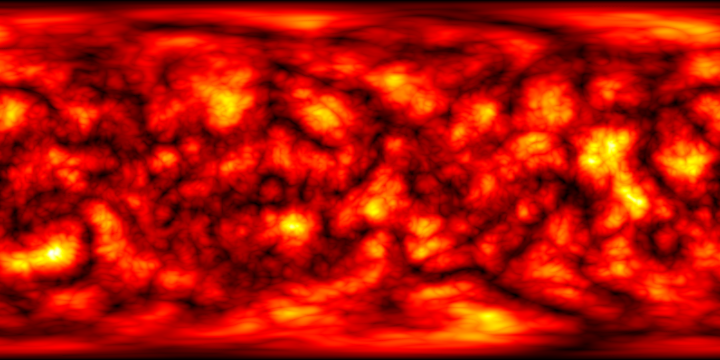An answer by the user Emre on the Mathematica StackExchange site introduced me to the random.org random number generation service by Mads Haahr. In the spirit of a previous post of mine, I wanted to be able to use the random.org service through the method plug-in framework for the random number generators of Mathematica. I have thus written a barebones set of routines for the purpose:
RandomOrg /: Random`InitializeGenerator[RandomOrg, ___] := RandomOrg["http://www.random.org/"]
RandomOrg[___]["GeneratesRealsQ"] := True;
RandomOrg[___]["GeneratesIntegersQ"] := True;
RandomOrg[___]["SeedGenerator"[seed_]] := RandomOrg["http://www.random.org/"]
RandomOrg[url_]["GenerateReals"[n_, {a_, b_}, prec_]] := {a + (b - a) Import[url <> "decimal-fractions/?col=1&format=plain&num=" <> ToString[n] <> "&dec=" <> ToString[Round[prec]] <> "&rnd=new", "List"], RandomOrg[url]}
RandomOrg[url_]["GenerateIntegers"[n_, {a_, b_}]] := {Import[url <> "integers/?col=1&base=10&format=plain" <> "&min=" <> ToString[a] <> "&max=" <> ToString[b] <> "&num=" <> ToString[n] <> "&rnd=new", "List"], RandomOrg[url]}
Here are a few examples of its use:
BlockRandom[SeedRandom[0, Method -> RandomOrg];
RandomReal[{0, 1}, 10, WorkingPrecision -> 20]]
BlockRandom[SeedRandom[0, Method -> RandomOrg];
RandomInteger[{1, 10}, 10]]
As a tiny reminder, the site has a daily quota in place that limits the amount of random numbers you can generate using their service in a single day. See their website for more details.
![Color gradient for topoFake[] function Color gradient for topoFake[]](https://tpfto.files.wordpress.com/2012/02/topofakegrad.png?w=300&h=57)
![MATLAB peaks() function with landscape coloring peaks() function, colored with topoFake[]](https://tpfto.files.wordpress.com/2012/02/peakstopo.png?w=809)
![Frequency-filtered random noise with topoFake coloring topoFake[]-colored landscape](https://tpfto.files.wordpress.com/2012/02/islands3.png?w=809)